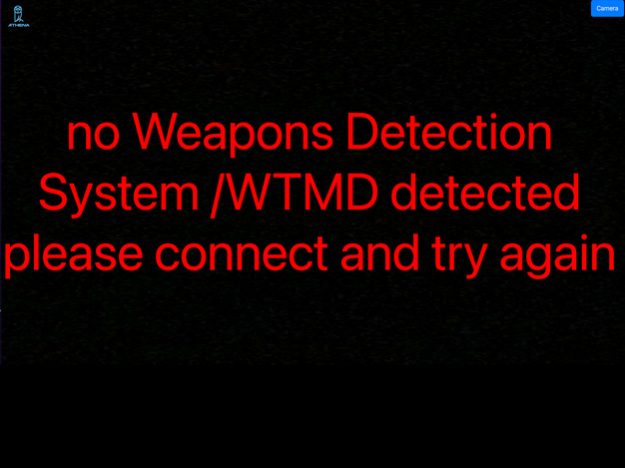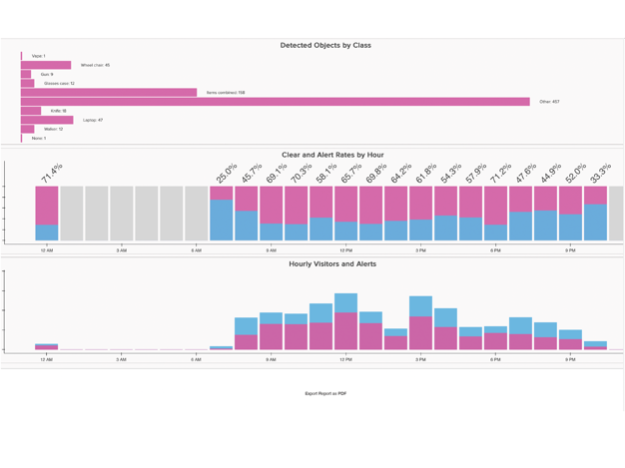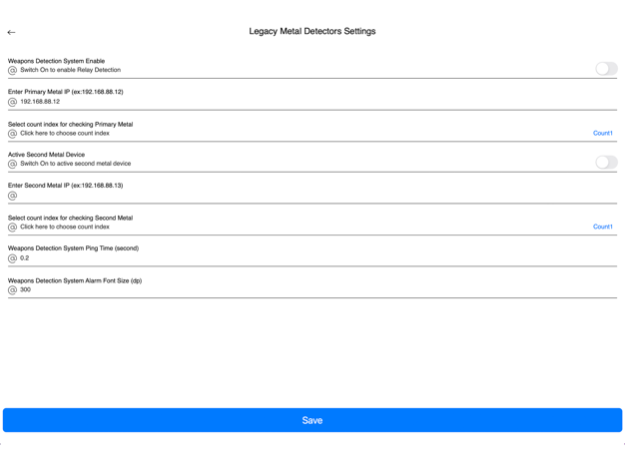Weapons Detection System 4.3.6
Free Version
Publisher Description
ACCORDING TO THE NIJ0601.02 GOVERNMENT STANDARD, YOU MUST USE THE AUDIO AND VISUAL INDICATORS FROM THE WDS SYSTEM. ONLY USE THIS APP FOR REMOTE NOTIFICATIONS, AND ACCOUNTABILITY, AND HELPS YOU KEEP UP WITH BEST PRACTICES WITH YOUR WDS WHICH HELPS KEEPS WEAPONS OUT OF YOUR FACILITY.
Athena's Weapons Detection Software is protected under the US Department of Patents and Trademark OFFICE
Pub. No.: US 2024/0037685 Al (43) Pub. Date: Feb. 1, 2024
Humans often get tired and preform suboptimal which is where Athena's software can help. This Athena's Weapons Detection System Software app helps officers stay on point by being an extra pair of eyes on the entryway.
Athena Weapons Detection System / Walk Through Metal Detector (WDS/WTMD) is an app that gives you accountability and helps you stay with best practices with your WTMD/WDS.
Do not download this app unless you have a WTMD/WDS hardware as it will not work. Use this app to help you stay in compliance with your security policies for example: Catch visitors trying to evade your system with Athena WDS as it catches users trying to go around your WDS instead of through (patent pending).
After you connect the hardware you can:
1. Send alerts to as many of your team members as needed. Download our alerts app "Entryway Security" alerts app. https://apps.apple.com/us/app/entryway-security/id1506071609
2. To Follow best practices for your weapons detection systems you have the option to be prompted to fill out an incident response form if an alert is confirmed.
3. The Security Officer check-in features allow you to receive alerts when your security guards are not at their post or if they are too busy screening and need help.
4. Go Green the Athena WDS, the system automates your paperwork for testing the WDS, and filling out Incident response reports.
5. Stay in touch with your guests when you have to hold items behind like a knife or gun, by allowing the WDS system to text message the guest to remind them to pick up their belongings.
6. Evade detection
7. Secondary Screening AI to help officers keep track of who needs to go back though the WDS and which do not.
Help your organization maintain security accountability and compliance with the Athena Weapons Detection System Software.
Learn how to test a WTMD / WDS as in the NIJ 0601.02 standard by watching this video
- https://youtu.be/4_ngwqcJD_A
See a demonstration by police officers using this system below
- https://youtu.be/YDGojyGGci4
Note: When they raise their hands it is indicating they have a weapon on them.
WDS standards:
- https://nvlpubs.nist.gov/nistpubs/Legacy/IR/nistir6915.pdf
- https://www.ojp.gov/pdffiles1/nij/193510.pdf
- https://www.ojp.gov/pdffiles1/Digitization/13387NCJRS.pdf
Mar 4, 2024
Version 4.3.6
New Feature for officers when a user voluntarly gives up a weapons with out entering the Weapons detection system there is now a button to account for such actions so management can receive proper reporting on such items given up.
disabled 10 sec hello alert
About Weapons Detection System
Weapons Detection System is a free app for iOS published in the Office Suites & Tools list of apps, part of Business.
The company that develops Weapons Detection System is Athena Security. The latest version released by its developer is 4.3.6.
To install Weapons Detection System on your iOS device, just click the green Continue To App button above to start the installation process. The app is listed on our website since 2024-03-04 and was downloaded 1 times. We have already checked if the download link is safe, however for your own protection we recommend that you scan the downloaded app with your antivirus. Your antivirus may detect the Weapons Detection System as malware if the download link is broken.
How to install Weapons Detection System on your iOS device:
- Click on the Continue To App button on our website. This will redirect you to the App Store.
- Once the Weapons Detection System is shown in the iTunes listing of your iOS device, you can start its download and installation. Tap on the GET button to the right of the app to start downloading it.
- If you are not logged-in the iOS appstore app, you'll be prompted for your your Apple ID and/or password.
- After Weapons Detection System is downloaded, you'll see an INSTALL button to the right. Tap on it to start the actual installation of the iOS app.
- Once installation is finished you can tap on the OPEN button to start it. Its icon will also be added to your device home screen.